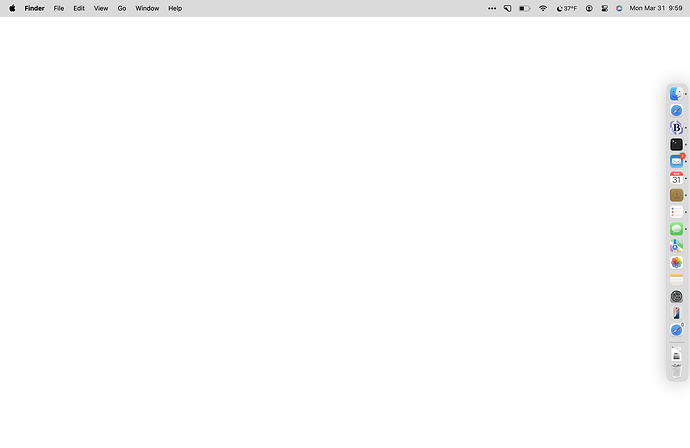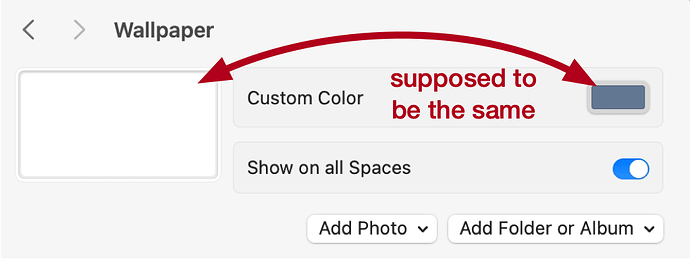I posted about this on the MacPowerUsers forum. I thought I would share here for my fellow nerds.
Upon update to macOS Sequoia 15.4, many users are greeted by a blindingly solid white wallpaper on the desktop. If you go into Settings to change it back, only the default colors (or images) will work, but custom colors will fail and reset the wallpaper to white.
When I went searching on the internet for an answer, I found that it affected many users, including Dr. Drang and others (e.g., 1, 2, 3). The pictures from this post summarize the problem quite well:
(Screenshots by Dr. Drang)
We’ve dubbed this the “White Screen of Blindness” (WSOB), named of course after Microsoft’s woeful Blue Screen of Death.
The quick workaround for many of us has been to create a very small (1x1 or 2x2 pixel) image of the solid color that we want and then use that image to fill or tile across the screen.